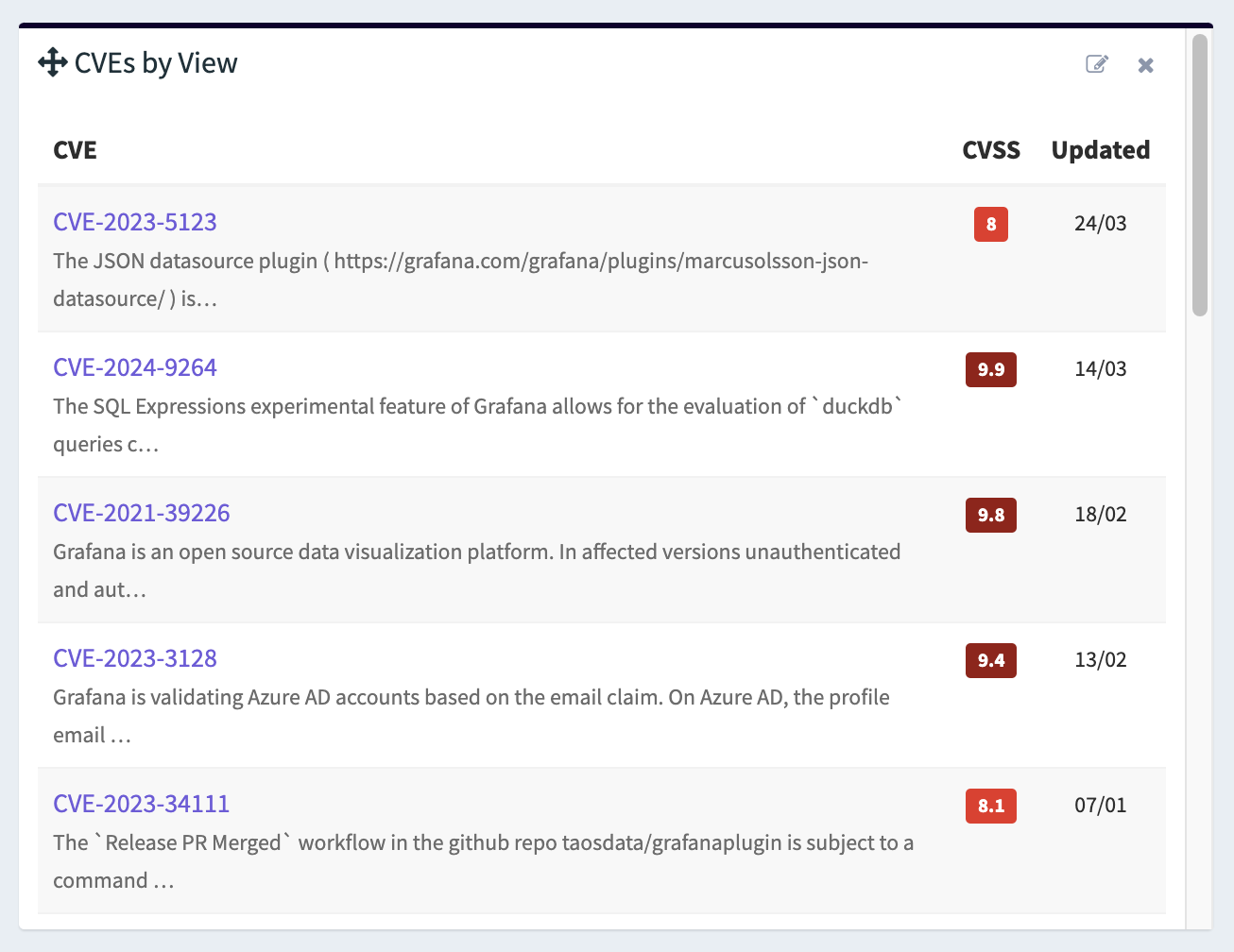Custom Dashboards
Custom dashboards allow users to create a personalized homepage populated with dynamic widgets.
Widgets can be freely positioned, resized, and configured.
Why Use Custom Dashboards?
Custom dashboards allow CISOs and security analysts to build a monitoring environment perfectly tailored to their needs.
By combining dynamic widgets, you can:
- Prioritize vulnerabilities that matter most to your organization, such as CVEs with a high CVSS score or impacting critical assets.
- Track the progress of vulnerability management workflows using custom tags (e.g.,
to-check,in-progress,validated). - Monitor project-specific risks by isolating CVEs related to a given customer, department, or application.
- Centralize key information (latest CVE activity, project status, reports) into a single, always up-to-date workspace.
This approach improves visibility, collaboration, and reaction speed, making it easier to focus on what truly matters in your vulnerability management process.
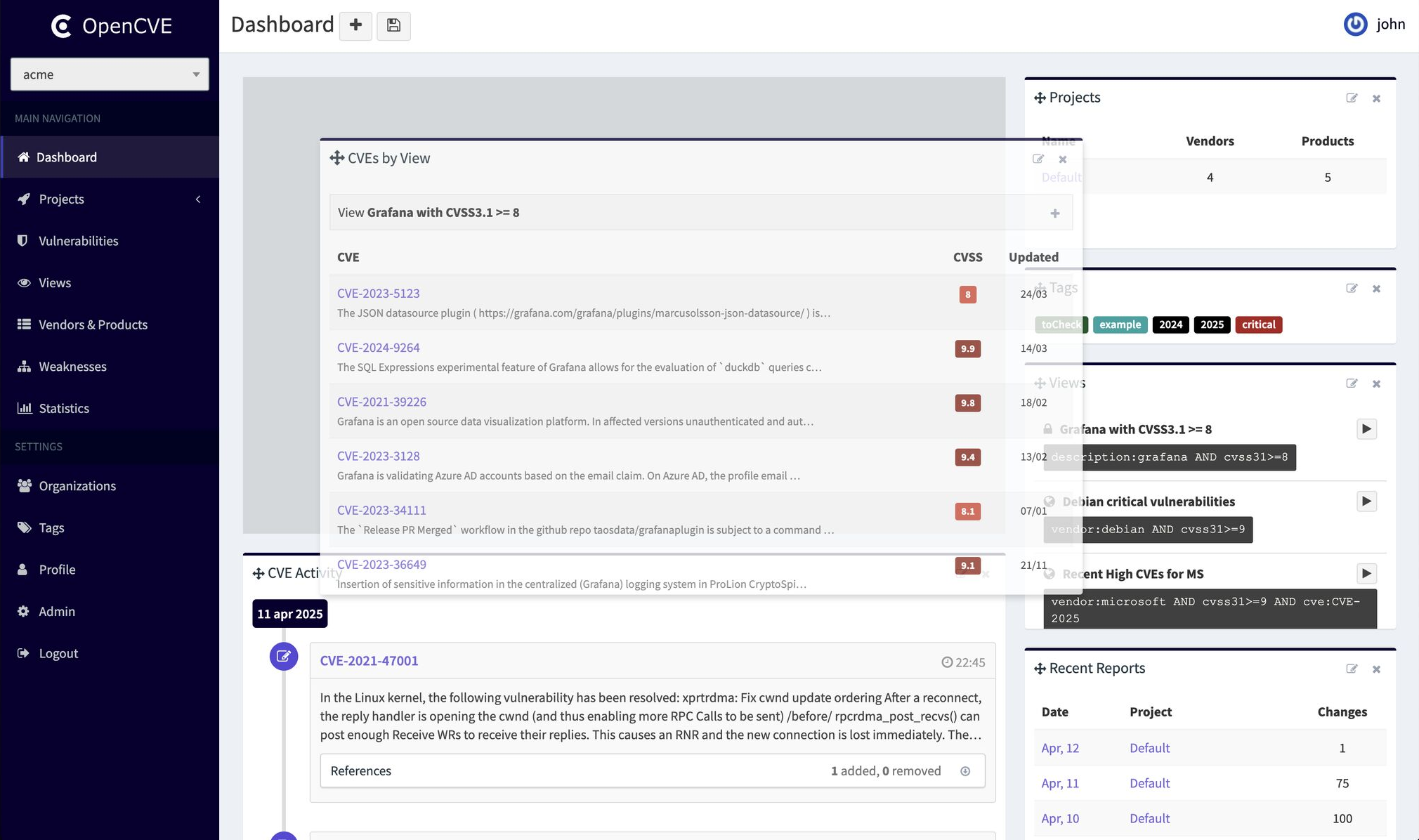
Available Widgets
- CVEs Activity: Displays the most recent CVE changes across all projects.
- CVEs by Project: Displays CVEs associated with a selected project.
- CVEs by View: Displays CVEs associated with a selected saved view.
- Last Reports: Displays the latest CVE reports generated for your projects.
- Projects: Displays the list of all projects within your organization.
- Tags: Shows the list of tags you created to categorize CVEs.
- Views: Lists your private views and your organization's public views.
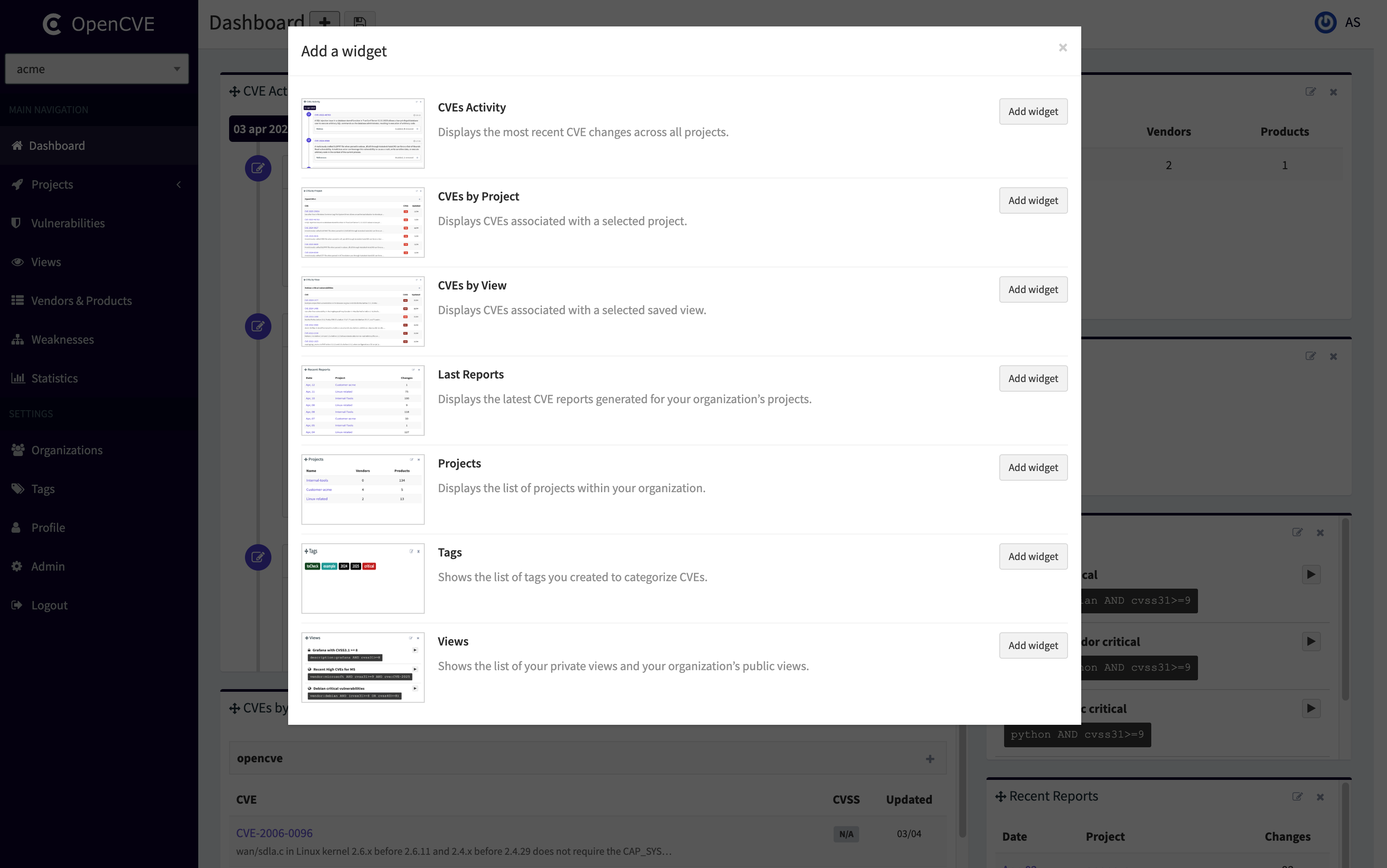
Create a Dashboard
Each user can create their own dashboard layout:
- Go to your organization's dashboard page.
- Click on the + button:
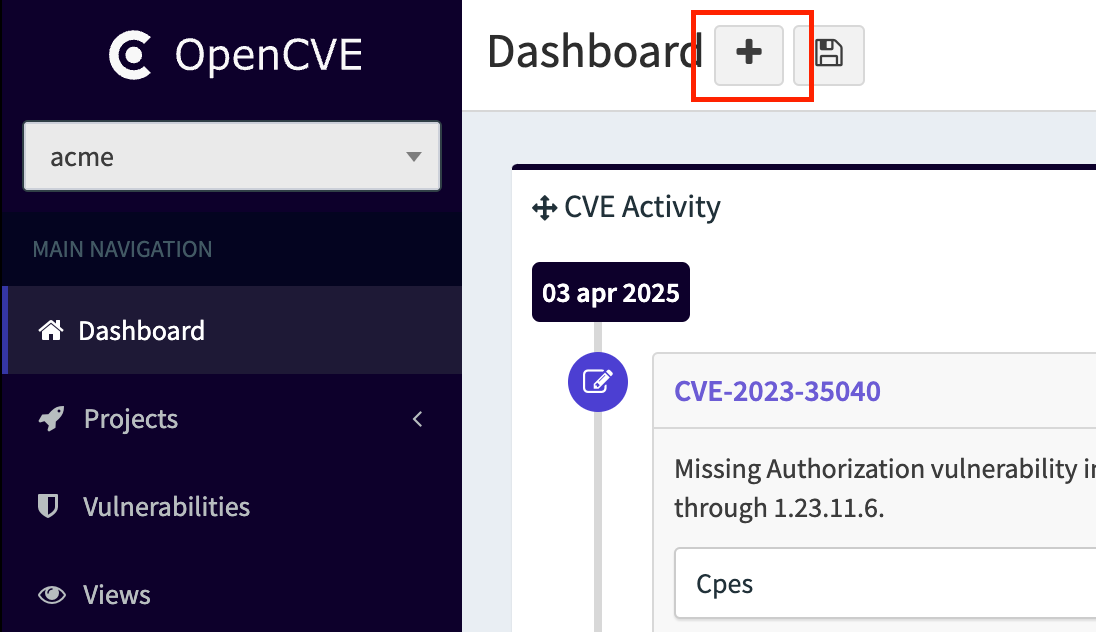
- Select a widget type and configure it:
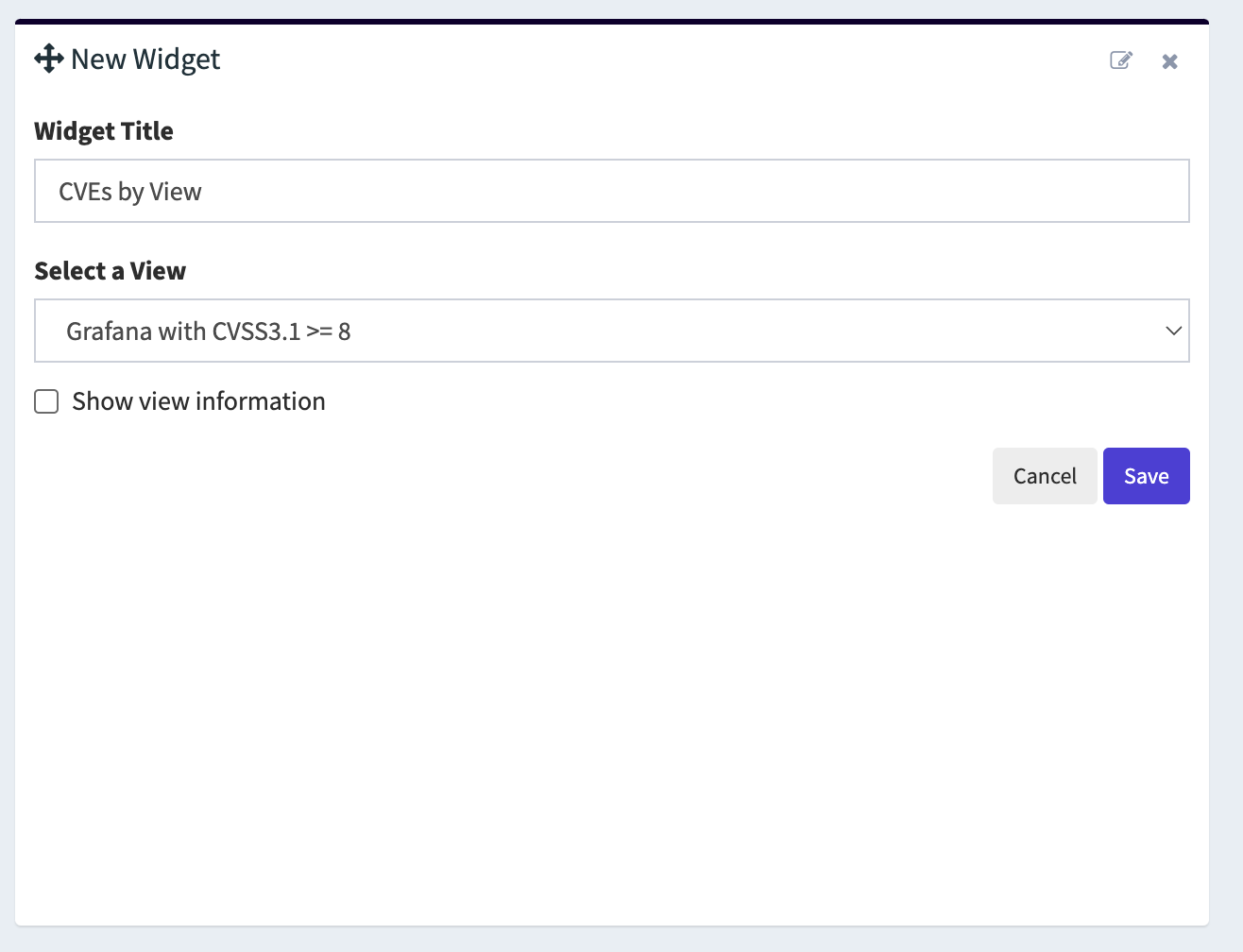
- Position and resize the widget as needed.
- Save your layout once your dashboard is configured.
Using Views in Dashboard
You can create Views based on advanced queries to filter CVEs based on specific criteria (CVSS scores, vendors, products, tags, etc.).
Example query:
userTags:tocheck AND cvss31>=9 AND vendor:apache
This view can then be added as a widget to your dashboard with the CVEs by View widget.